NOTE: An interactive version of this tutorial is available on Colab.
Download the Jupyter notebook
Getting Started with AmpliGraph¶
In this tutorial we will demonstrate how to use the AmpliGraph library.
Things we will cover:
- Exploration of a graph dataset
- Splitting graph datasets into train and test sets
- Training a model
- Model selection and hyper-parameter search
- Saving and restoring a model
- Evaluating a model
- Using link prediction to discover unknown relations
- Visualizing embeddings using Tensorboard
Requirements¶
A Python environment with the AmpliGraph library installed. Please follow the install guide.
Some sanity check:
import numpy as np
import pandas as pd
import ampligraph
ampligraph.__version__
'1.0.3'
1. Dataset exploration¶
First things first! Lets import the required libraries and retrieve some data.
In this tutorial we’re going to use the Game of Thrones knowledge Graph. Please note: this isn’t the greatest dataset for demonstrating the power of knowledge graph embeddings, but is small, intuitive and should be familiar to most users.
We downloaded the neo4j graph published here. Such dataset has been generated using these APIs which expose in a machine-readable fashion the content of open free sources such as A Wiki of Ice and Fire. We discarded all properties and saved all the directed, labeled relations in a plaintext file. Each relation (i.e. a triple) is in the form:
<subject, predicate, object>
The schema of the graph looks like this (image from neo4j-examples/game-of-thrones):
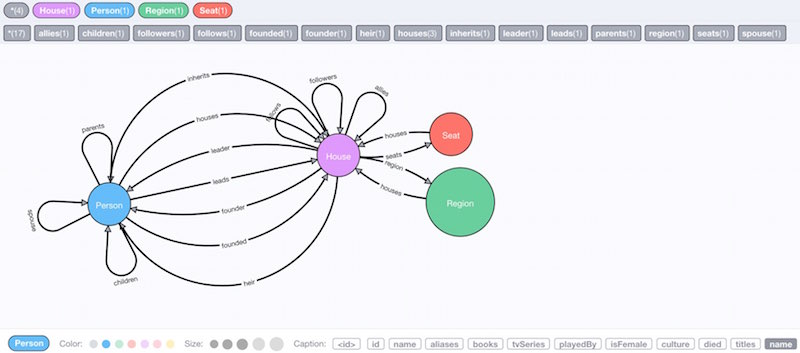
Run the following cell to pull down the dataset and load it in memory with AmpliGraph load_from_csv() utility function:
import requests
from ampligraph.datasets import load_from_csv
url = 'https://ampligraph.s3-eu-west-1.amazonaws.com/datasets/GoT.csv'
open('GoT.csv', 'wb').write(requests.get(url).content)
X = load_from_csv('.', 'GoT.csv', sep=',')
X[:5, ]
array([['Smithyton', 'SEAT_OF', 'House Shermer of Smithyton'],
['House Mormont of Bear Island', 'LED_BY', 'Maege Mormont'],
['Margaery Tyrell', 'SPOUSE', 'Joffrey Baratheon'],
['Maron Nymeros Martell', 'ALLIED_WITH',
'House Nymeros Martell of Sunspear'],
['House Gargalen of Salt Shore', 'IN_REGION', 'Dorne']],
dtype=object)
Let’s list the subject and object entities found in the dataset:
entities = np.unique(np.concatenate([X[:, 0], X[:, 2]]))
entities
array(['Abelar Hightower', 'Acorn Hall', 'Addam Frey', ..., 'the Antlers',
'the Paps', 'unnamed tower'], dtype=object)
.. and all of the relationships that link them. Remember, these relationships only link some of the entities.
relations = np.unique(X[:, 1])
relations
array(['ALLIED_WITH', 'BRANCH_OF', 'FOUNDED_BY', 'HEIR_TO', 'IN_REGION',
'LED_BY', 'PARENT_OF', 'SEAT_OF', 'SPOUSE', 'SWORN_TO'],
dtype=object)
2. Defining train and test datasets¶
As is typical in machine learning, we need to split our dataset into training and test (and sometimes validation) datasets.
What differs from the standard method of randomly sampling N points to make up our test set, is that our data points are two entities linked by some relationship, and we need to take care to ensure that all entities are represented in train and test sets by at least one triple.
To accomplish this, AmpliGraph provides the train_test_split_no_unseen function.
For sake of example, we will create a small test size that includes only 100 triples:
from ampligraph.evaluation import train_test_split_no_unseen
X_train, X_test = train_test_split_no_unseen(X, test_size=100)
Our data is now split into train/test sets. If we need to further divide into a validation dataset we can just repeat using the same procedure on the test set (and adjusting the split percentages).
print('Train set size: ', X_train.shape)
print('Test set size: ', X_test.shape)
Train set size: (3075, 3)
Test set size: (100, 3)
3. Training a model¶
AmpliGraph has implemented several Knoweldge Graph Embedding models (TransE, ComplEx, DistMult, HolE), but to begin with we’re just going to use the ComplEx model (with default values), so lets import that:
from ampligraph.latent_features import ComplEx
Lets go through the parameters to understand what’s going on:
k: the dimensionality of the embedding spaceeta($\eta$) : the number of negative, or false triples that must be generated at training runtime for each positive, or true triplebatches_count: the number of batches in which the training set is split during the training loop. If you are having into low memory issues than settings this to a higher number may help.epochs: the number of epochs to train the model for.optimizer: the Adam optimizer, with a learning rate of 1e-3 set via the optimizer_params kwarg.loss: pairwise loss, with a margin of 0.5 set via the loss_params kwarg.regularizer: $L_p$ regularization with $p=2$, i.e. l2 regularization. $\lambda$ = 1e-5, set via the regularizer_params kwarg.
Now we can instantiate the model:
model = ComplEx(batches_count=100,
seed=0,
epochs=200,
k=150,
eta=5,
optimizer='adam',
optimizer_params={'lr':1e-3},
loss='multiclass_nll',
regularizer='LP',
regularizer_params={'p':3, 'lambda':1e-5},
verbose=True)
Filtering negatives¶
AmpliGraph aims to follow scikit-learn’s ease-of-use design philosophy and simplify everything down to fit, evaluate, and predict functions.
However, there are some knowledge graph specific steps we must take to ensure our model can be trained and evaluated correctly. The first of these is defining the filter that will be used to ensure that no negative statements generated by the corruption procedure are actually positives. This is simply done by concatenating our train and test sets. Now when negative triples are generated by the corruption strategy, we can check that they aren’t actually true statements.
positives_filter = X
Fitting the model¶
Once you run the next cell the model will train.
On a modern laptop this should take ~3 minutes (although your mileage may vary, especially if you’ve changed any of the hyper-parameters above).
import tensorflow as tf
tf.logging.set_verbosity(tf.logging.ERROR)
model.fit(X_train, early_stopping = False)
Average Loss: 0.033250: 100%|██████████| 200/200 [02:54<00:00, 1.07epoch/s]
5. Saving and restoring a model¶
Before we go any further, let’s save the best model found so that we can restore it in future.
from ampligraph.latent_features import save_model, restore_model
save_model(model, './best_model.pkl')
This will save the model in the ampligraph_tutorial directory as best_model.pkl.
.. we can then delete the model ..
del model
.. and then restore it from disk! Ta-da!
model = restore_model('./best_model.pkl')
And let’s just double check that the model we restored has been fit:
if model.is_fitted:
print('The model is fit!')
else:
print('The model is not fit! Did you skip a step?')
The model is fit!
6. Evaluating a model¶
Now it’s time to evaluate our model on the test set to see how well it’s performing.
For this we’ll use the evaluate_performance function:
from ampligraph.evaluation import evaluate_performance
And let’s look at the arguments to this function:
X- the data to evaluate on. We’re going to use our test set to evaluate.model- the model we previously trained.filter_triples- will filter out the false negatives generated by the corruption strategy.use_default_protocol- specifies whether to use the default corruption protocol. If True, then subj and obj are corrupted separately during evaluation.verbose- will give some nice log statements. Let’s leave it on for now.
Running evaluation¶
ranks = evaluate_performance(X_test,
model=model,
filter_triples=positives_filter, # Corruption strategy filter defined above
use_default_protocol=True, # corrupt subj and obj separately while evaluating
verbose=True)
100%|██████████| 100/100 [00:01<00:00, 57.37it/s]
The ranks returned by the evaluate_performance function indicate the rank at which the test set triple was found when performing link prediction using the model.
For example, given the triple:
<House Stark of Winterfell, IN_REGION The North>
The model returns a rank of 7. This tells us that while it’s not the highest likelihood true statement (which would be given a rank 1), it’s pretty likely.
Metrics¶
Let’s compute some evaluate metrics and print them out.
We’re going to use the mrr_score (mean reciprocal rank) and hits_at_n_score functions.
- mrr_score: The function computes the mean of the reciprocal of elements of a vector of rankings ranks.
- hits_at_n_score: The function computes how many elements of a vector of rankings ranks make it to the top n positions.
from ampligraph.evaluation import mr_score, mrr_score, hits_at_n_score
mrr = mrr_score(ranks)
print("MRR: %.2f" % (mrr))
hits_10 = hits_at_n_score(ranks, n=10)
print("Hits@10: %.2f" % (hits_10))
hits_3 = hits_at_n_score(ranks, n=3)
print("Hits@3: %.2f" % (hits_3))
hits_1 = hits_at_n_score(ranks, n=1)
print("Hits@1: %.2f" % (hits_1))
MRR: 0.46
Hits@10: 0.58
Hits@3: 0.53
Hits@1: 0.38
Now, how do we interpret those numbers?
Hits@N indicates how many times in average a true triple was ranked in the top-N. Therefore, on average, we guessed the correct subject or object 53% of the time when considering the top-3 better ranked triples. The choice of which N makes more sense depends on the application.
The Mean Reciprocal Rank (MRR) is another popular metrics to assess the predictive power of a model.
7. Predicting New Links¶
Link prediction allows us to infer missing links in a graph. This has many real-world use cases, such as predicting connections between people in a social network, interactions between proteins in a biological network, and music recommendation based on prior user taste.
In our case, we’re going to see which of the following candidate statements (that we made up) are more likely to be true:
X_unseen = np.array([
['Jorah Mormont', 'SPOUSE', 'Daenerys Targaryen'],
['Tyrion Lannister', 'SPOUSE', 'Missandei'],
["King's Landing", 'SEAT_OF', 'House Lannister of Casterly Rock'],
['Sansa Stark', 'SPOUSE', 'Petyr Baelish'],
['Daenerys Targaryen', 'SPOUSE', 'Jon Snow'],
['Daenerys Targaryen', 'SPOUSE', 'Craster'],
['House Stark of Winterfell', 'IN_REGION', 'The North'],
['House Stark of Winterfell', 'IN_REGION', 'Dorne'],
['House Tyrell of Highgarden', 'IN_REGION', 'Beyond the Wall'],
['Brandon Stark', 'ALLIED_WITH', 'House Stark of Winterfell'],
['Brandon Stark', 'ALLIED_WITH', 'House Lannister of Casterly Rock'],
['Rhaegar Targaryen', 'PARENT_OF', 'Jon Snow'],
['House Hutcheson', 'SWORN_TO', 'House Tyrell of Highgarden'],
['Daenerys Targaryen', 'ALLIED_WITH', 'House Stark of Winterfell'],
['Daenerys Targaryen', 'ALLIED_WITH', 'House Lannister of Casterly Rock'],
['Jaime Lannister', 'PARENT_OF', 'Myrcella Baratheon'],
['Robert I Baratheon', 'PARENT_OF', 'Myrcella Baratheon'],
['Cersei Lannister', 'PARENT_OF', 'Myrcella Baratheon'],
['Cersei Lannister', 'PARENT_OF', 'Brandon Stark'],
["Tywin Lannister", 'PARENT_OF', 'Jaime Lannister'],
["Missandei", 'SPOUSE', 'Grey Worm'],
["Brienne of Tarth", 'SPOUSE', 'Jaime Lannister']
])
unseen_filter = np.array(list({tuple(i) for i in np.vstack((positives_filter, X_unseen))}))
ranks_unseen = evaluate_performance(
X_unseen,
model=model,
filter_triples=unseen_filter, # Corruption strategy filter defined above
corrupt_side = 's+o',
use_default_protocol=False, # corrupt subj and obj separately while evaluating
verbose=True
)
100%|██████████| 22/22 [00:00<00:00, 183.80it/s]
scores = model.predict(X_unseen)
100%|██████████| 22/22 [00:00<00:00, 365.01it/s]
We transform the scores (real numbers) into probabilities (bound between 0 and 1) using the expit transform.
Note that the probabilities are not calibrated in any sense.
Advanced note: To calibrate the probabilities, one may use a procedure such as Platt scaling or Isotonic regression. The challenge is to define what is a true triple and what is a false one, as the calibration of the probability of a triple being true depends on the base rate of positives and negatives.
from scipy.special import expit
probs = expit(scores)
pd.DataFrame(list(zip([' '.join(x) for x in X_unseen],
ranks_unseen,
np.squeeze(scores),
np.squeeze(probs))),
columns=['statement', 'rank', 'score', 'prob']).sort_values("score")
| statement | rank | score | prob | |
|---|---|---|---|---|
| 5 | Daenerys Targaryen SPOUSE Craster | 4090 | -2.750880 | 0.060037 |
| 10 | Brandon Stark ALLIED_WITH House Lannister of C... | 3821 | -1.515378 | 0.180143 |
| 18 | Cersei Lannister PARENT_OF Brandon Stark | 4061 | -1.386417 | 0.199980 |
| 1 | Tyrion Lannister SPOUSE Missandei | 3190 | -0.554477 | 0.364826 |
| 8 | House Tyrell of Highgarden IN_REGION Beyond th... | 3075 | -0.452406 | 0.388789 |
| 15 | Jaime Lannister PARENT_OF Myrcella Baratheon | 3257 | -0.408462 | 0.399281 |
| 21 | Brienne of Tarth SPOUSE Jaime Lannister | 2860 | -0.384484 | 0.405046 |
| 11 | Rhaegar Targaryen PARENT_OF Jon Snow | 2942 | -0.199926 | 0.450184 |
| 4 | Daenerys Targaryen SPOUSE Jon Snow | 2042 | -0.035172 | 0.491208 |
| 13 | Daenerys Targaryen ALLIED_WITH House Stark of ... | 1010 | 0.012399 | 0.503100 |
| 9 | Brandon Stark ALLIED_WITH House Stark of Winte... | 1302 | 0.038987 | 0.509745 |
| 0 | Jorah Mormont SPOUSE Daenerys Targaryen | 1523 | 0.124081 | 0.530981 |
| 14 | Daenerys Targaryen ALLIED_WITH House Lannister... | 694 | 0.143645 | 0.535850 |
| 17 | Cersei Lannister PARENT_OF Myrcella Baratheon | 889 | 0.402498 | 0.599288 |
| 2 | King's Landing SEAT_OF House Lannister of Cast... | 400 | 0.861543 | 0.702983 |
| 7 | House Stark of Winterfell IN_REGION Dorne | 136 | 1.118141 | 0.753644 |
| 19 | Tywin Lannister PARENT_OF Jaime Lannister | 87 | 1.220659 | 0.772180 |
| 16 | Robert I Baratheon PARENT_OF Myrcella Baratheon | 53 | 1.697480 | 0.845205 |
| 6 | House Stark of Winterfell IN_REGION The North | 7 | 2.445815 | 0.920255 |
| 20 | Missandei SPOUSE Grey Worm | 73 | 2.593231 | 0.930425 |
| 3 | Sansa Stark SPOUSE Petyr Baelish | 29 | 3.190537 | 0.960477 |
| 12 | House Hutcheson SWORN_TO House Tyrell of Highg... | 3 | 4.680758 | 0.990813 |
We see that the embeddings captured some truths about Westeros. For example, House Stark is placed in the North rather than Dorne. It also realises Daenerys Targaryen has no relation with Craster, nor Tyrion with Missandei. It captures random trivia, as House Hutcheson is indeed in the Reach and sworn to the Tyrells. On the other hand, some marriages that it predicts never really happened. These mistakes are understandable: those characters were indeed close and appeared together in many different circumstances.
8. Visualizing Embeddings with Tensorboard projector¶
The kind folks at Google have created Tensorboard, which allows us to graph how our model is learning (or .. not :|), peer into the innards of neural networks, and visualize high-dimensional embeddings in the browser.
Lets import the create_tensorboard_visualization function, which simplifies the creation of the files necessary for Tensorboard to display the embeddings.
from ampligraph.utils import create_tensorboard_visualizations
And now we’ll run the function with our model, specifying the output path:
create_tensorboard_visualizations(model, 'GoT_embeddings')
If all went well, we should now have a number of files in the AmpliGraph/tutorials/GoT_embeddings directory:
GoT_embeddings/
├── checkpoint
├── embeddings_projector.tsv
├── graph_embedding.ckpt.data-00000-of-00001
├── graph_embedding.ckpt.index
├── graph_embedding.ckpt.meta
├── metadata.tsv
└── projector_config.pbtxt
To visualize the embeddings in Tensorboard, run the following from your command line inside AmpliGraph/tutorials:
tensorboard --logdir=./visualizations
.. and once your browser opens up you should be able to see and explore your embeddings as below (PCA-reduced, two components):
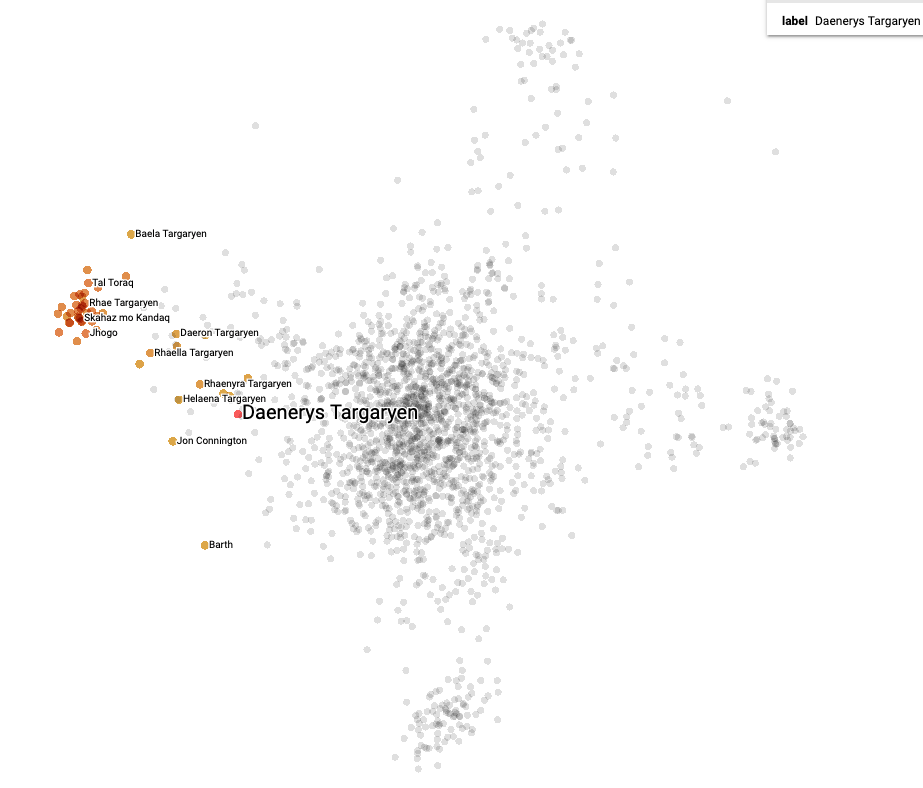
The End¶
You made it to the end! Well done!
For more information please visit the AmpliGraph GitHub (and remember to star the project!), or check out the documentation